In today’s digital age, healthcare websites serve as the first point of contact for many patients seeking information, services, and support. A well-designed site can transform how patients interact with healthcare providers, making experiences more intuitive and efficient. This article explores key principles to create a seamless patient journey online, drawing from best practices that prioritize user needs and accessibility.
How an Effective Health Care Web Design Can Help Patients?
An effective healthcare web design goes beyond aesthetics; it directly impacts patient satisfaction and health outcomes by providing easy access to vital information and services. For instance, intuitive interfaces allow patients to quickly find symptom checkers, appointment scheduling, or educational resources, reducing frustration and encouraging timely medical decisions. Such designs build trust, as a user-friendly site reassures visitors of the provider’s credibility. Ultimately, thoughtful web design empowers patients to manage their health proactively, leading to better engagement and adherence to care plans.
The Demand for Digital Tools in Ensuring an Augmented Patient Experience
The rise of digital health tools has created a strong demand for websites that enhance patient experiences through seamless integration of features like telemedicine, patient portals, and interactive content. With more patients using smartphones for health-related searches, there’s an expectation for instant, personalized access to care—such as online forms for registration or feedback mechanisms that foster ongoing engagement. This demand is driven by the need for empathy in design, where sites convey expertise while using simple language to avoid confusing medical jargon, ensuring diverse users feel supported. By meeting these expectations, healthcare websites can reduce barriers to care and improve overall satisfaction in an increasingly digital landscape.
Helpful Medical Web Design Tips for Optimal Patient Experience
To deliver a seamless patient experience, focus on these seven core principles that address usability, accessibility, and efficiency. Each tip is grounded in strategies that cater to patients’ needs for quick, reliable interactions.
Provide Easy Navigation
Clear navigation is essential for helping patients locate information swiftly, such as services, locations, or contact details, which minimizes confusion and boosts engagement. Use concise labels, organized menus, and breadcrumbs to guide users, ensuring primary links like “Services,” “About Us,” and “Patient Resources” are prominent. This approach reduces frustration, especially for those seeking urgent health info, and can lower bounce rates by making the site intuitive for all visitors.

Ensure Responsive Design
Responsive design adapts websites to various devices, providing an optimal viewing experience on mobiles and tablets, which is crucial since many patients access health info on the go. Implement flexible layouts, optimized images, and mobile-friendly forms to maintain usability across screens, enhancing accessibility and satisfaction. This principle ensures consistent experiences, increasing patient trust and encouraging return visits regardless of device.

Eliminate Redundant Elements
Streamlining your site by removing unnecessary features prevents visual clutter and focuses on useful content, like essential services or interactive tools, improving overall user experience. Avoid excessive links or outdated sections that could overwhelm patients; instead, prioritize relevant information to facilitate quicker decision-making. This minimalism leads to faster navigation and higher engagement, as patients can concentrate on what matters most.
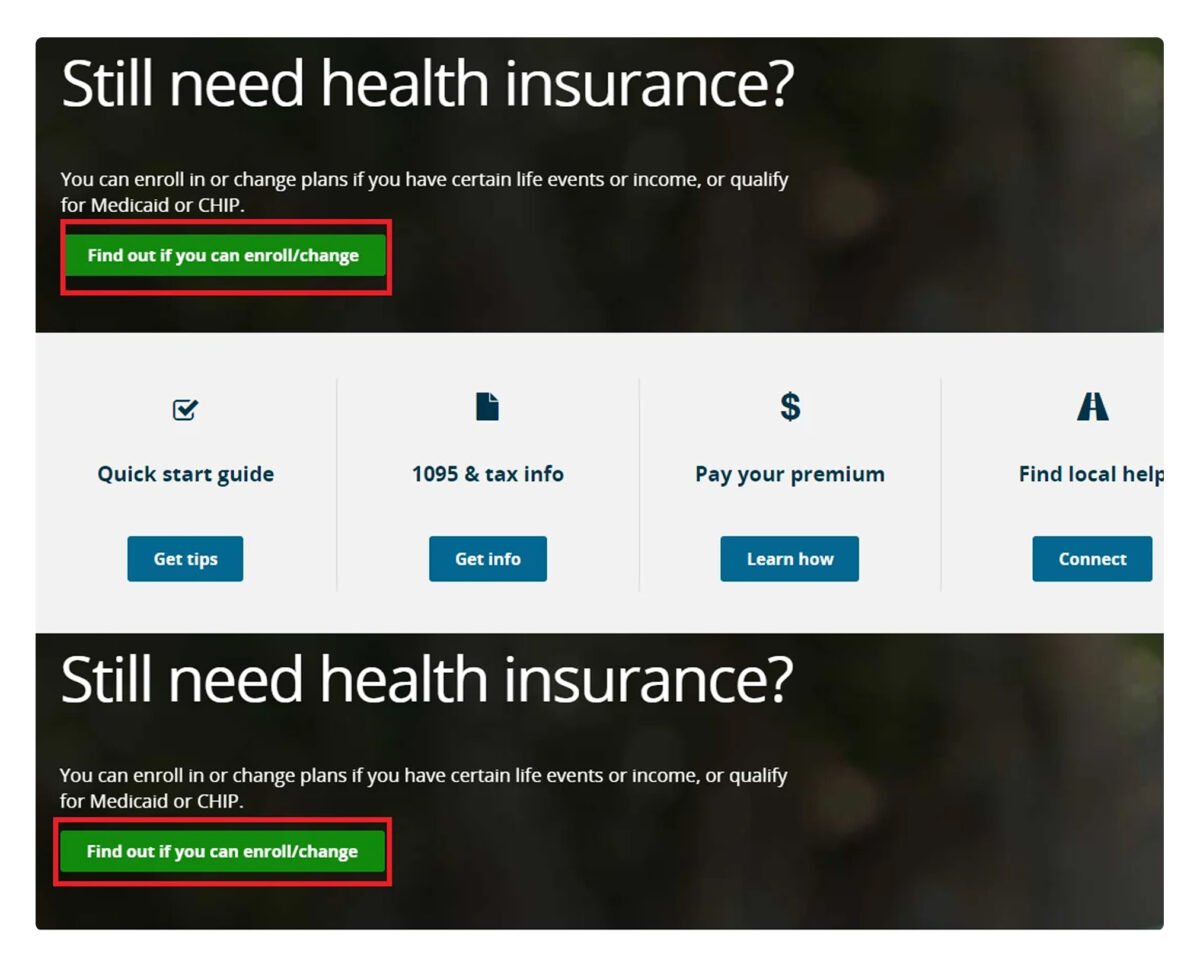
Make your website accessible.
Accessibility ensures all users, including those with disabilities, can navigate and interact with the site, adhering to guidelines like WCAG for features such as screen reader compatibility and alt text for images. Incorporate keyboard-friendly navigation, captions for videos, and high-contrast elements to include everyone, from the visually impaired to those using assistive technologies. This not only complies with legal standards but also builds inclusivity, expanding reach and trust among diverse patient groups.
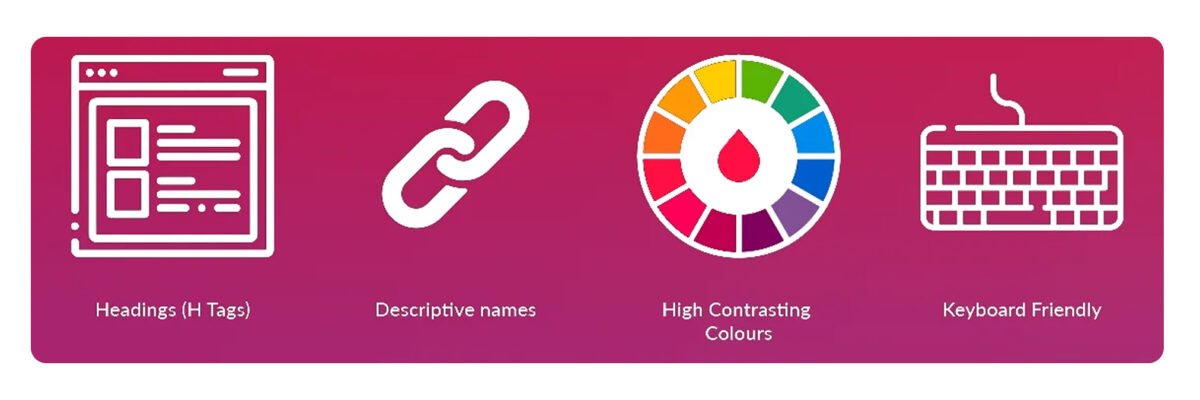
Improve Website Load Speed
Fast-loading pages are vital for retaining patients, as slow sites can increase bounce rates and deter users from accessing critical health resources. Optimize by compressing images, minimizing redirects, and leveraging browser caching to enhance performance, ensuring quick access even on slower connections. These improvements lead to better user satisfaction and higher search engine rankings, making your site more discoverable for those in need.

Integrate Strong Call-to-Actions
Effective calls-to-action (CTAs) guide patients toward desired steps, like “Book an Appointment” or “Learn More About Services,” using clear, benefit-focused language to encourage engagement. Place prominent, visually distinct buttons with phrases emphasizing outcomes, such as “Get Your Personalized Treatment Plan,” to prompt actions without overwhelming users. This strategy boosts conversions, like scheduling visits, by making next steps intuitive and reassuring.

Focus on a Clean Layout Design
A clean layout uses consistent branding, readable fonts, and ample white space to create a professional, trustworthy appearance that eases information absorption. Avoid clutter by balancing text, images, and multimedia, ensuring content is scannable with headers and sub-headers for clarity. This design fosters a calming environment, helping patients feel confident in the provider’s expertise while navigating complex health topics.
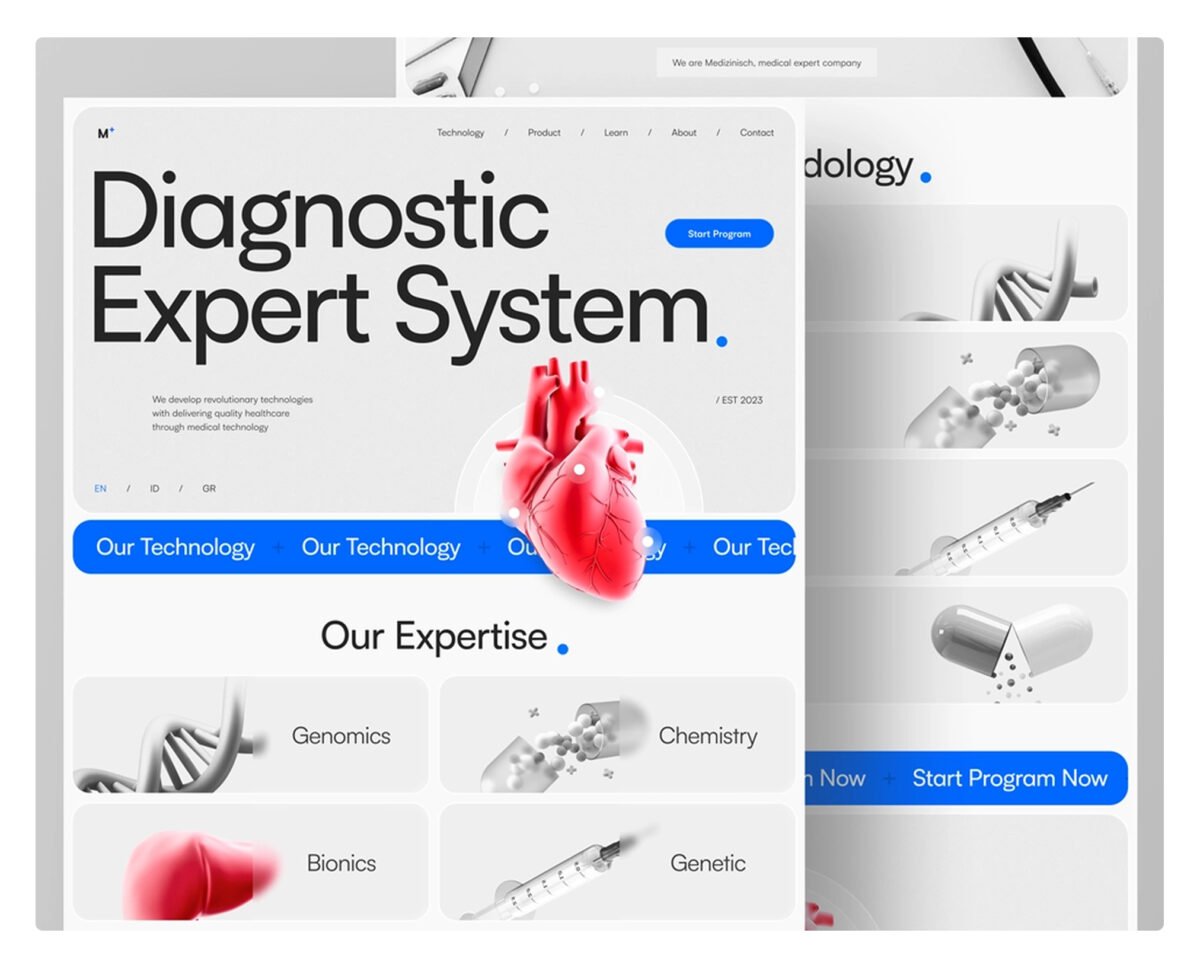
Additional Web Design Principles
Beyond the core seven, consider patient-focused design that prioritizes needs like intuitive interfaces and concise content for quick access to key information. Emphasize hierarchy and clarity in UI/UX to anticipate user decisions, using minimalist elements to prevent confusion. Incorporate HIPAA-compliant security to protect sensitive data, building confidence through features like secure patient portals. Regularly update content with engaging multimedia, such as videos or infographics, to educate and retain visitors while supporting SEO for better visibility.
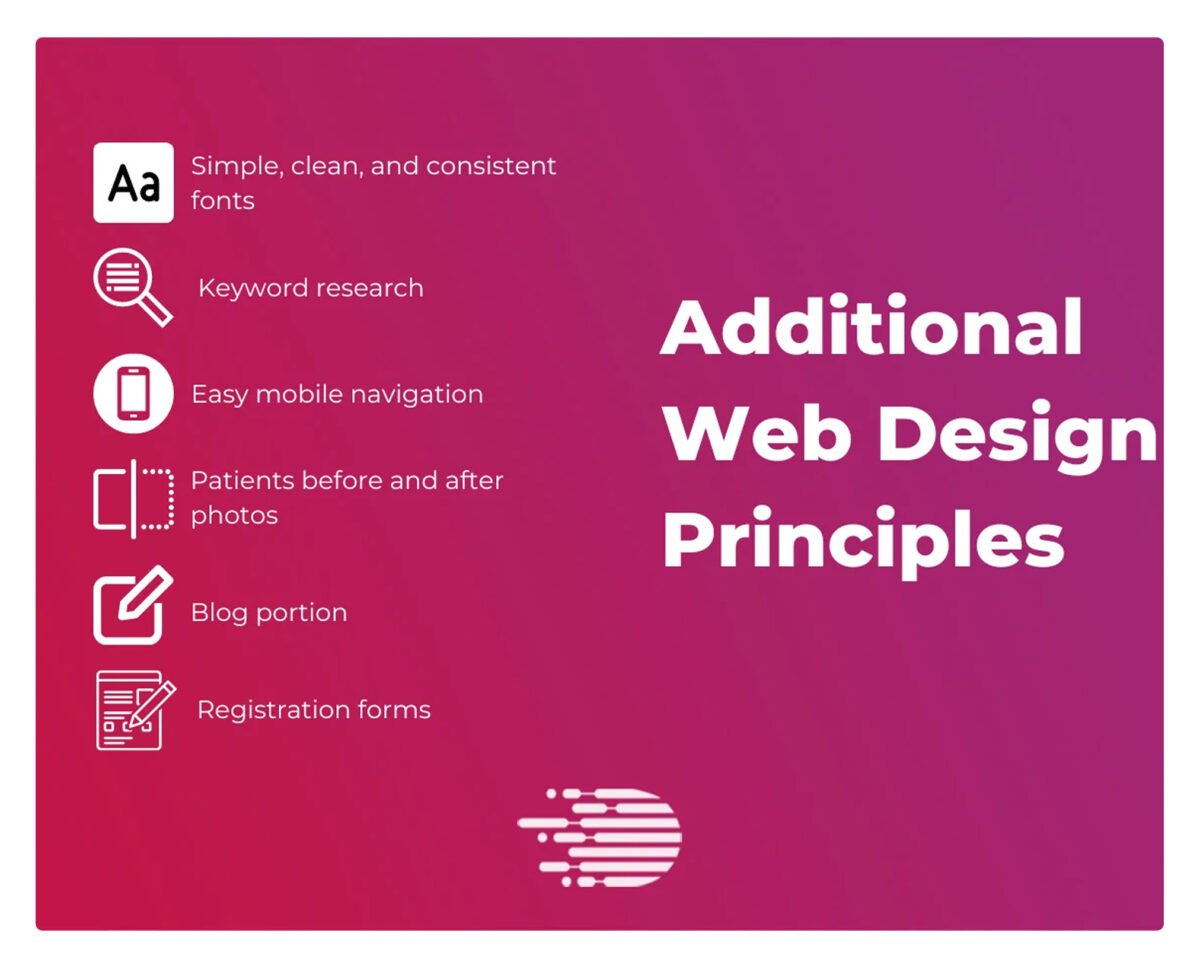
Conclusion
Implementing these healthcare web design principles creates a patient-centric online space that enhances accessibility, trust, and engagement. By focusing on usability and empathy, providers can meet the growing demand for digital health tools, ultimately improving patient outcomes and satisfaction in a connected world.
What is healthcare web design?
Healthcare web design involves creating websites tailored to medical providers, emphasizing user-friendly interfaces, accessibility, and compliance with health regulations to support patient needs effectively.
What are the benefits of implementing healthcare web design principles?
These principles improve patient engagement, reduce bounce rates, enhance trust through credible and accessible information, and boost SEO, leading to better health outcomes and increased service utilization.
What are some common mistakes to avoid in healthcare web design?
Avoid cluttered navigation, non-responsive layouts, inaccessible features, slow load times, and vague CTAs, as they frustrate users and hinder effective patient interactions.
What are some important security considerations for healthcare web design?
Prioritize HIPAA compliance for data protection, use secure servers, implement encryption for patient portals, and conduct regular audits to safeguard sensitive information and maintain user trust.